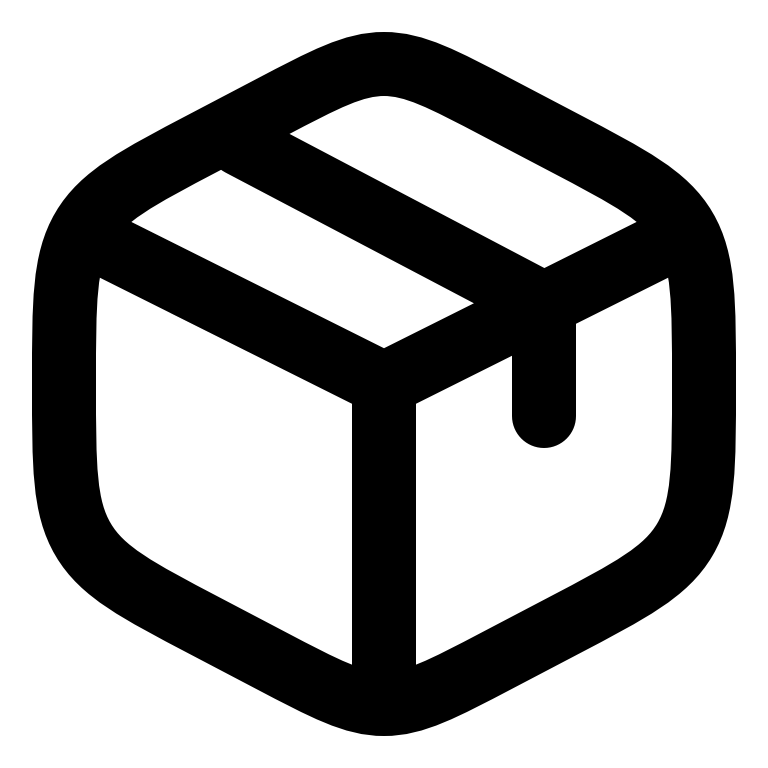ROS配置
自动版
分流教程(手动输入版)
设置路由器分流规则
将需要代理的目标ip,添加到address-list中
/ip firewall address-list
add address=91.108.56.0/22 list=proxy_cidr
add address=91.108.4.0/22 list=proxy_cidr
add address=91.108.8.0/22 list=proxy_cidr
add address=91.108.16.0/22 list=proxy_cidr
add address=91.108.12.0/22 list=proxy_cidr
add address=149.154.160.0/20 list=proxy_cidr
add address=91.105.192.0/23 list=proxy_cidr
add address=91.108.20.0/22 list=proxy_cidr
add address=185.76.151.0/24 list=proxy_cidr
add address=198.18.0.0/15 list=proxy_cidr
下方10.0.0.2要改为你自己smbox的ip 10.0.0.1改为自己路由器的ip 10.0.0.0/24改为你自己的网段
/routing/table/add name=proxy fib
/ip/route/add gateway=10.0.0.2 routing-table=proxy comment=proxy_route
/ip/firewall/mangle/add chain=prerouting dst-address-list=proxy_cidr action=mark-routing new-routing-mark=proxy passthrough=yes
/ip/firewall/nat/ add chain=srcnat action=masquerade src-address=10.0.0.0/24 dst-address=10.0.0.2
/ip/firewall/nat/add chain=dstnat action=dst-nat dst-address=10.0.0.1 protocol=udp dst-port=53 src-address-list=proxy_device to-addresses=10.0.0.2 to-ports=53 comment=proxy_dnsnat
/ip/firewall/nat/add chain=dstnat action=dst-nat dst-address=10.0.0.1 protocol=tcp dst-port=53 src-address-list=proxy_device to-addresses=10.0.0.2 to-ports=53 comment=proxy_dnsnat
接下来确认dhcp 下发的dns只有v4,且为路由器10.0.0.1,如果不是的话需要修改。
如果你配置了防火墙,需要添加一条accept规则,然后把该规则拖到最上面
/ip/firewall/filter/add chain=forward dst-address-list=proxy_cidr action=accept
如果配置了ipv6,在ipv6 -> ND -> bridge 取消勾选:Advertise DNS
设置代理的设备,下方2选一,
任何时候不要把Smbox的IP加入到proxy_device中,否则会引起环回导致崩溃。
- (推荐)点击 ip -> dhcp server -> lease 找到需要代理的设备,选中,点击make static,然后双击编辑,address list那里填上proxy_device即可
- 例如本地ip为10.0.0.20,添加到address-list中,千万不要把SMbox的ip加入到proxy_device中,否则会环回
/ip firewall address-list
add address=10.0.0.20 list=proxy_device
ros 配置双smbox高可用(可选)
主smbox:10.0.0.2 次smbox:10.0.0.12 下方主次ip要改为你自己的! 简而言之就是,监听主smbox的8888端口,如果在运行就切换到主smbox,不在运行就切换到次的smbox。 打开tools -> netwatch 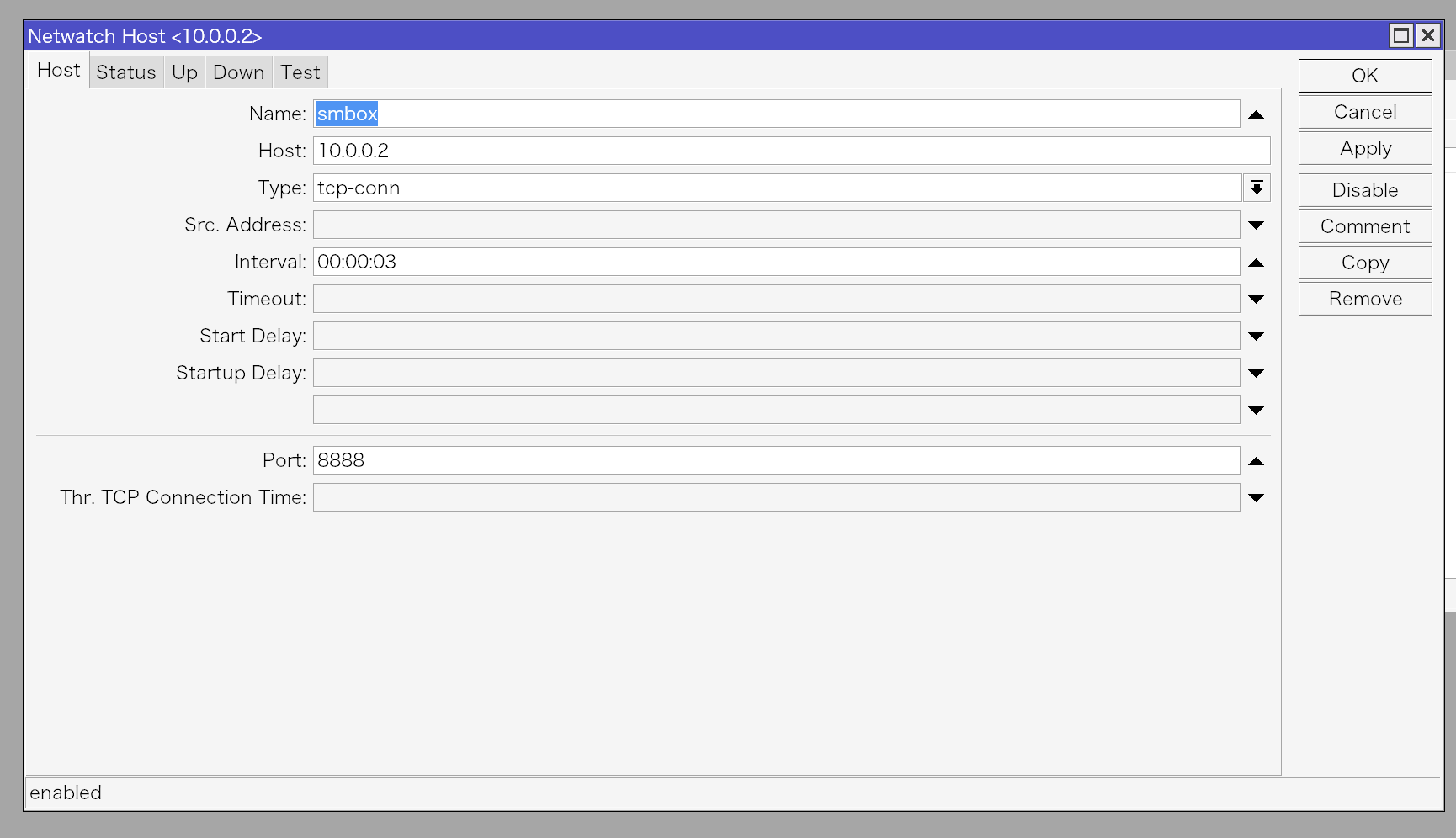
点击Up填入以下脚本
/ip/route/set [/ip/route/find comment="proxy_route"] gateway=10.0.0.2
/ip/firewall/nat/set [/ip/firewall/nat/find comment="proxy_dnsnat"] to-addresses=10.0.0.2
Down填入以下脚本
/ip/route/set [/ip/route/find comment="proxy_route"] gateway=10.0.0.12
/ip/firewall/nat/set [/ip/firewall/nat/find comment="proxy_dnsnat"] to-addresses=10.0.0.12